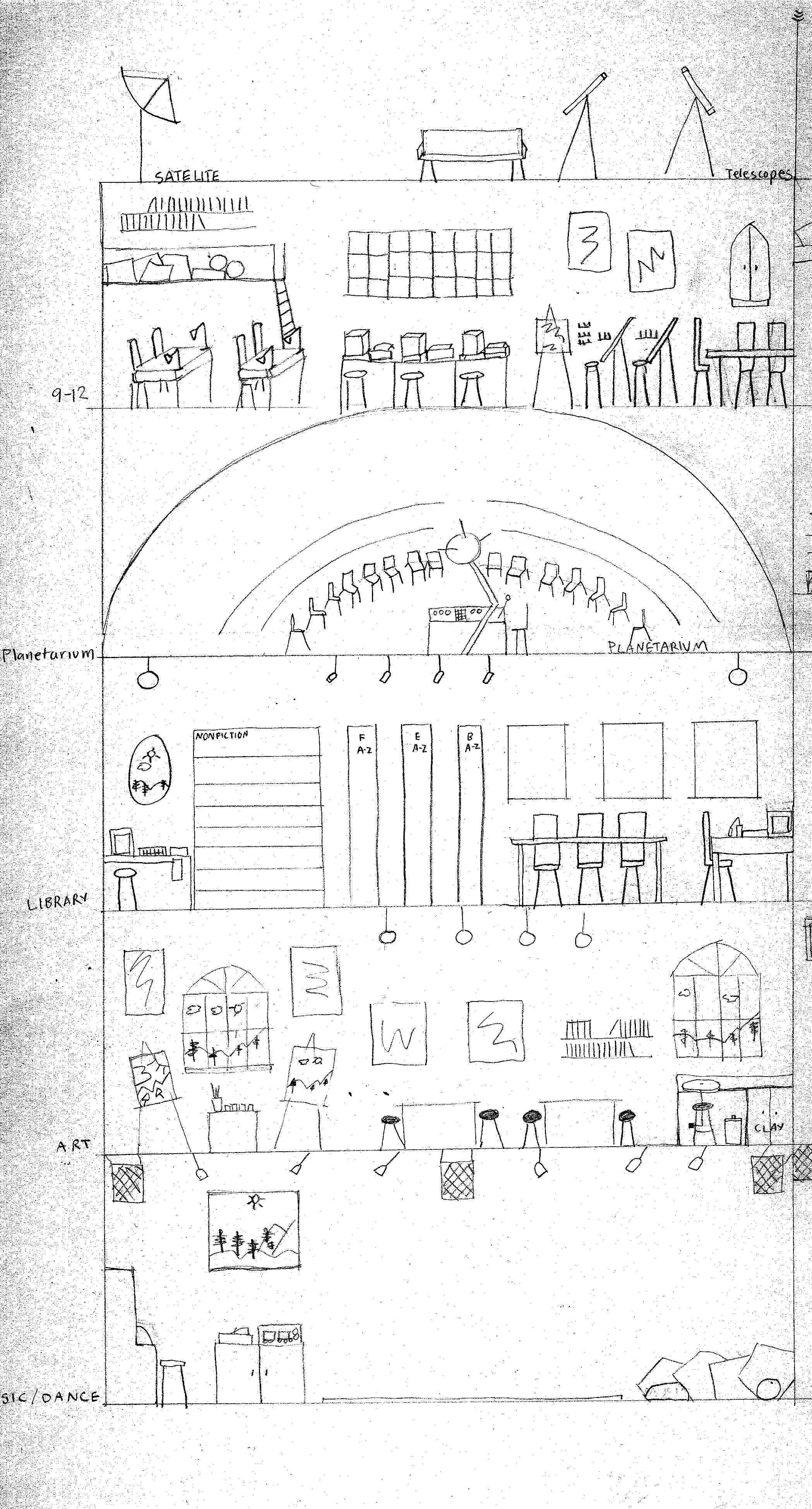
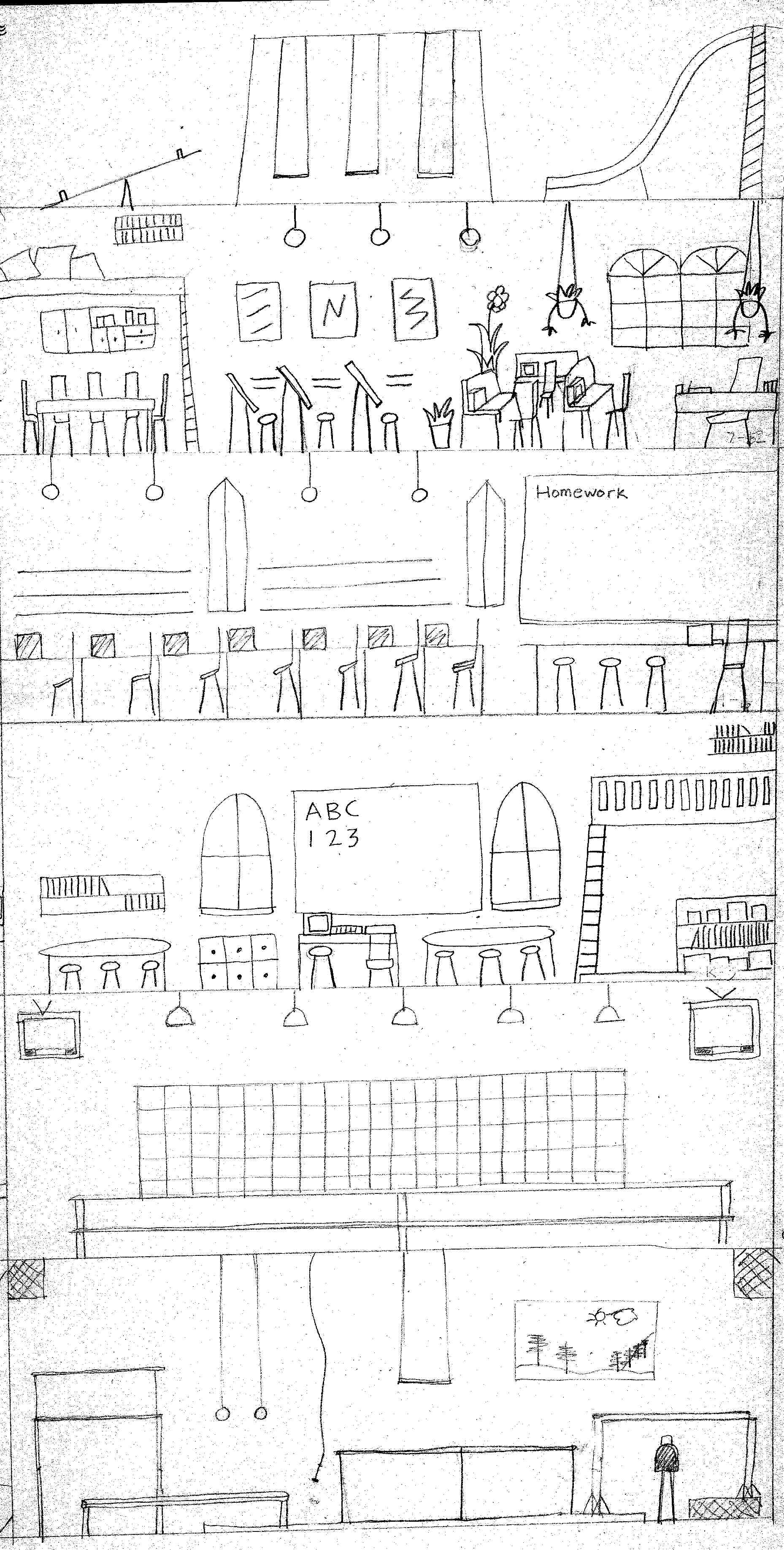 Figure
1
Figure
1
Click on left or right image to view clearly
University of Houston
Clear Lake
The Digital Classroom of the Future
By
Rita Karl
August 5, 1999
I conceived of the electronic, or digital, classroom of the future when I was 10 years old. The year was 1972, and I was designing what I called my Dream World. I first designed a large house with something akin to the holodeck later seen on Star Trek: The Next Generation, although I called it the living storybook. I also designed my Dream School [Figure 1], which included a computer at every student’s desk and one for the teacher. All work would be shared between computers.
In 1972, the inexpensive personal computer was still in fact a dream. As I entered high school, computers were becoming somewhat more common, although I had no technology classes during my high school career. In college, I took my first computer class in computer graphics. Everything we did was written in Basic. During my first years as a teacher, I (along with teachers all across the country) saw the introduction of the Tandy Radio Shack TRS 80, and soon after, the Apple II and Apple IIe. From my first days as a media specialist learning how to use the 16mm film projector, filmstrip and slide projectors, I have seen the emergence of learning technologies that are now beginning to be mainstreamed at most universities and in many K-12 classrooms.
I am currently collaborating with a former NASA space flight trainer who is dedicated to improving the functionality and access of premiere technologies in classrooms in this country. Using the cutting-edge training technology tools developed by NASA, and by combining many parts of digital classroom scenarios now in use, we hope to model a synthesized and fully equipped classroom to lead students into the 21st century.
Preparing learners for a technology-driven future means bringing computers into every classroom. The Internet, educational software, DVDs and CD-ROMs offer an abundance of information that is broadening educational horizons and creating immeasurable opportunities. Effective teaching tools and methods must take advantage of the ability of technology to captivate the imagination of today’s students.
is a process, a way of thinking or making connections, a dynamic flexible structure of relationships."
Our objectives in designing the digital classroom include aiding and improving delivery techniques for educators; allowing for more individualized student educational plans; creating technology proficient students for the future; and avoiding the ‘lowest common denominator syndrome’.
Students can move at their own pace if the curriculum is designed with individualized educational plans for students. This would eliminate the trend towards teaching to the ‘lowest common denominator’ in classes with a wide range of abilities.
Student-oriented planner software can be utilized in order to assist with student’s organization and self-assessment. Student-created digital portfolios can be used for local and state assessment of student’s work at the end of the year. Teachers can utilize systematic testing (and automatic grading) applications for faster feedback to students.
Students must become technology proficient in order to supply the growing need for people with these abilities in the work force. Unequal access in education is creating a class division among workers that is determined by their experience with and mastery of computer skills. Equal access would allow for the mastery of specialized skills and standardized techniques.
The digital classroom design is divided into four components: hardware, software, classroom curriculum design and teacher training, and assessment.
Hardware Requirements
The classrooms would be connected via a LAN network using infrared wireless technology and to the outside world via Internet T1 lines and by satellite communications links for video-conferencing. Custom designed teacher workstation and armored student desks would have built-in equipment. An interactive whiteboard, or Smartboard, [Figure 2] and LCD overhead projection system would be used for full group presentations. The Smartboard allows the user to write on the touchscreen board using different colored "pens" on any projected image (or on a plain whiteboard screen). The writing is instantly visible on all networked computer monitors.
The classroom would have an internal audio system and video cameras (instructor camera and zooming student camera) for interactive distance education and video-conferencing capabilities. Student desks would be equipped with video and microphone controls as well as headphones. A networked DVD/CD-ROM resource tower would be used to store videos, encyclopedias, books, textbooks, multimedia and other educational software applications. Multi-user color printers and scanners would complete the design.
The teacher workstation would include a Pentium computer, LCD overhead and projector, VCR, DVD/CD-ROM resource tower, audio, video (and satellite) control systems and be a moveable platform [Figure 3]. The armored student desk design would feature a flat screen embedded into the angled back of the desk, a heavy duty touch screen keyboard that can slide under the desktop [Figure 4], a pointer pad built into the desk (right- or left-handed), microphone, headphones and wireless LAN communications. Ideally student workstations would also be moveable platforms. Students would have ergonomically chair designs, such as, the folding ergonomic chair. [Figure 5, 6].
Software Requirements
The classrooms would utilize the most common PC platform programs including Windows NT for networks, Office 2000 (Access, Excel, PowerPoint, Outlook, Word, PhotoEditor), Netscape Communicator, Internet Explorer, Real Player, Adobe Acrobat, and Anti-Virus Software (i.e. Norton Utilities). Special software packages would include a custom designed secure e-mail system utilizing Microsoft Exchange, a secure Internet browser software like IBM’s NetCDS, and a teacher workstation control system.
A secure e-mail function would ensure that all student e-mail would be sent to the instructor for previewing content (via forwarding auto rules), while all incoming e-mail would be sent directly to the instructor for security. The NetCDS software allows a teacher to prepare Internet sites prior to class time. Students could then access a single site and its interior links, but not any exterior links. This allows for free surfing without intensive monitoring during electronic field trips and research time.
All student work would be monitored and controlled by a teacher workstation control system like LANSchool, NetSupportSchoolPro for Windows NT, or CLASSNET (see Bibliography). Utilizing this type of system allows the teacher’s screen to be seen by any or every student. In addition, the teacher can view any single student screen, and can scan all students' screens or send one student's screen to the entire class. When necessary the teacher also has control of student keyboards and mice for specific teaching applications.
Additionally, on-line curriculum modules, individualized student educational plan templates and educational software and resources would be designed and chosen by the instructor depending on their assignment. Systematic testing and grading applications, student planners and digital portfolios would be used for assessment purposes.
Curriculum Design and Training
The initial grant funding would be used to hire educators to produce digitally based math, science, social studies, language arts, health and technology curricula for the classroom models. The educators, selected for their technology proficiency, would then be trained on all model equipment and software prior to course design. They would also be given the task of with producing a ‘Train the Trainer’ course for future digital classroom educators.
Two prototype classroom scenarios would be developed, the first for K-12 applications and the second for a higher education model. The Elementary Classroom model would feature paperless assignments via on-line curriculum delivery and networked communications, secure Internet access, regulated e-mail, moderated chats (with mentors), video-conferencing, on-line textbooks, resources, and homework, and laptops available for take-home. The University Classroom model would feature unlimited Internet access, e-mail, moderated chat, video-conferencing, on-line curricula, texts, resources and assignments and would also be available as a distance education course for off-site students.
Improvements to Student Centered Learning Outcomes
The creation of a digital classroom would benefit the seven student-centered learning outcomes as recommended by the University of Houston’s Instructional Technology and Distance Education philosophy.
On-line curriculum modules developed by the initial teacher team would be personalized, adapted, developed and evaluated by future teachers designing electronic classroom curricula for their teaching assignments. A model for creating individualized student education plans using digital applications would be assessed by educators and students in the initial prototype classrooms.
Student Assessment
Systematic testing and grading applications would be designed for student assessment.
Student-created digital portfolios of that student’s work over the course of a year would be used to demonstrate the acquisition of knowledge and skills. On-line student planners would be used for student self-monitoring and assessment of work.
Figure 1.Dream School. Rita Karl, age 10 (1972)
Click on left or right image to view clearly
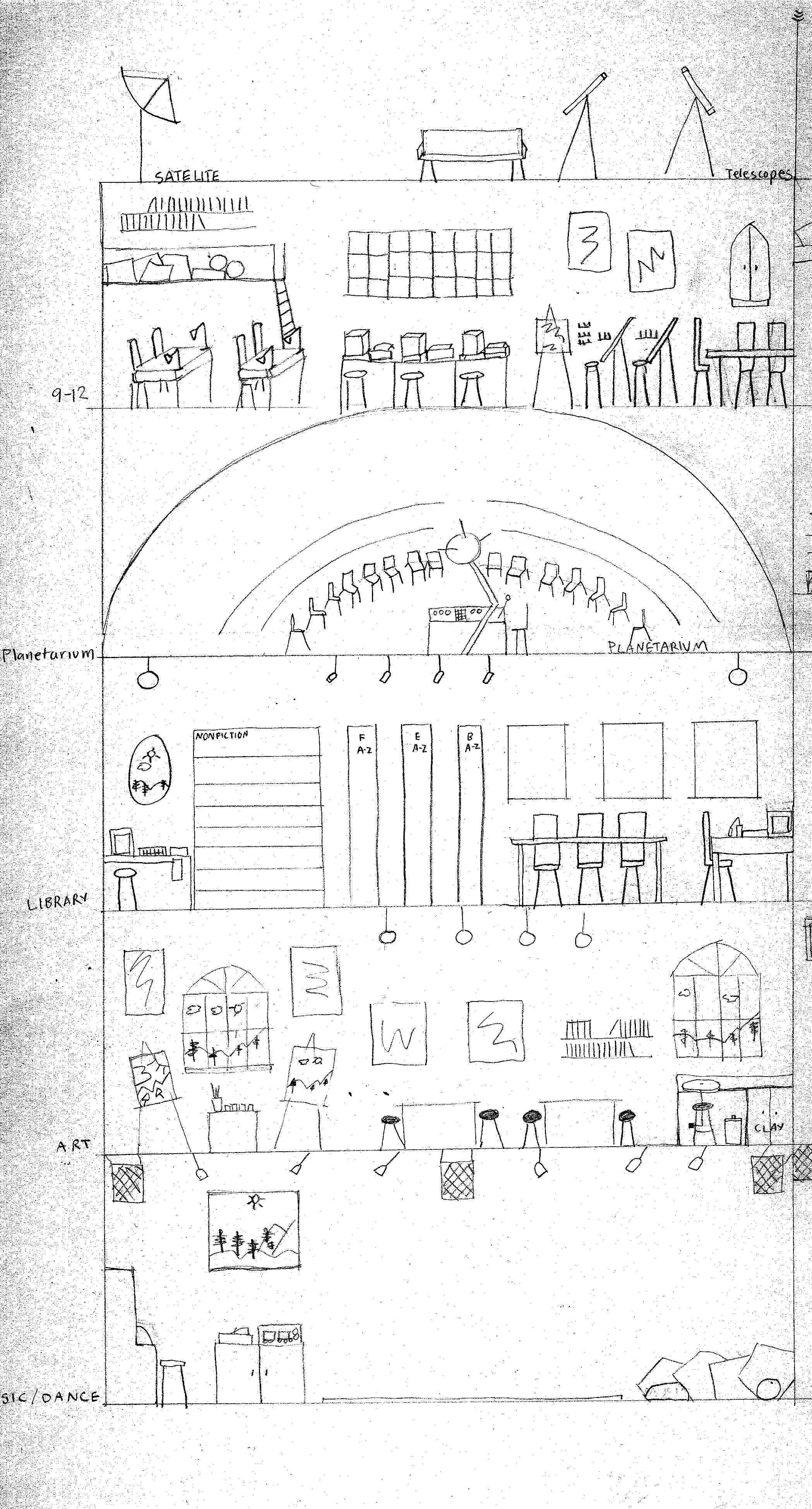
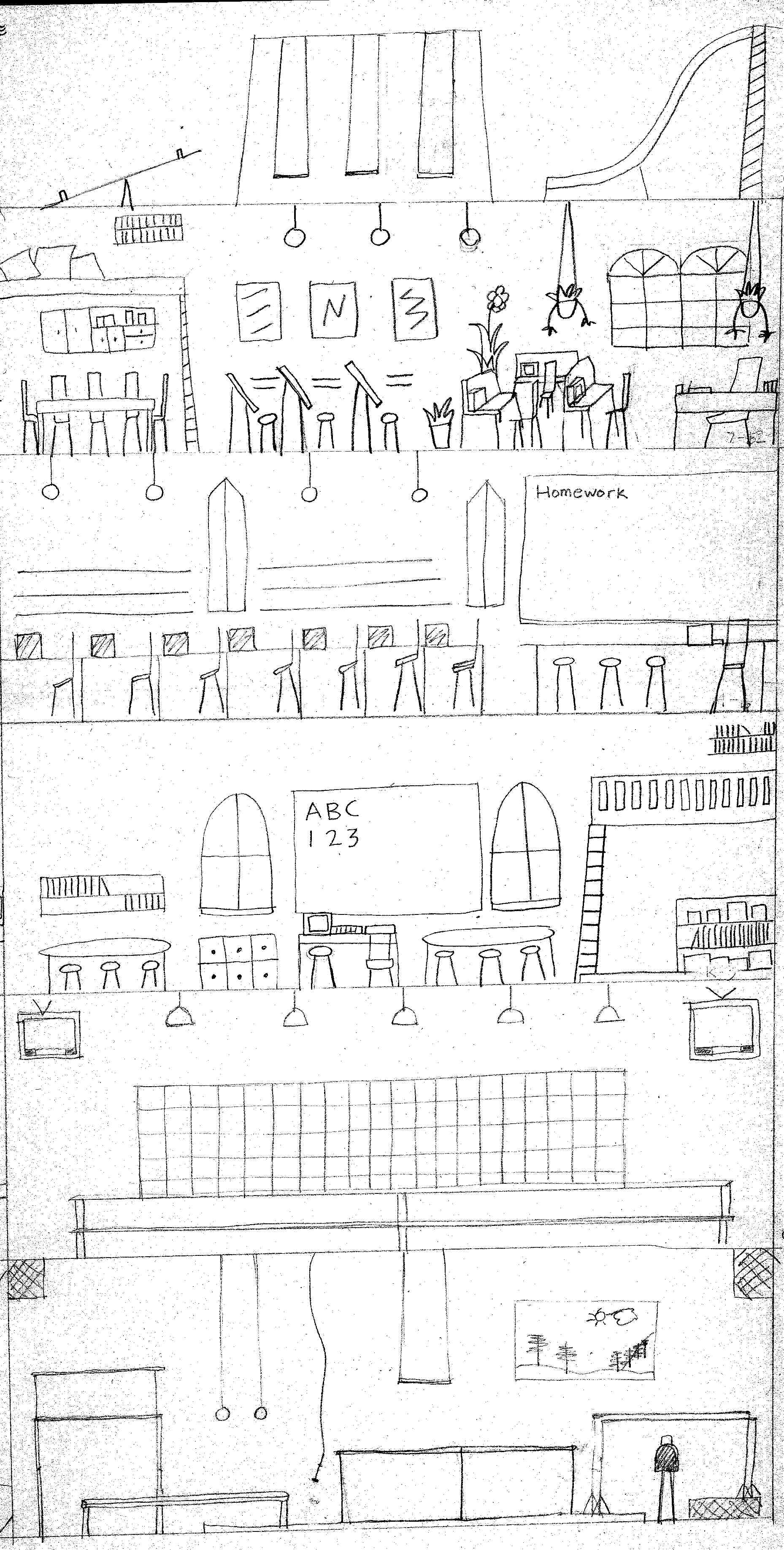 Figure
1
Figure
1
Click on left or right image to view clearly
Figure 2. The Smartboard.

Figure 3. Teacher Workstation. Smart Expressions.

Figure 4. Touchscreen Keyboard. SofType model.

Figures 5, 6. Folding Ergonomic Chair Design from Chairlines


WORKS CITED
Applied Computer Systems. NetSupportSchoolPro Software. (Teacher Control System).
<http://acslinksystems.com/> May 25, 1999
Chairlines, Inc. Vancouver, BC. Canada. <http://www.chairlines.com>, 1999.
Conway, Kathryn. Master Classrooms: Classroom Design with Technology in Mind.
Research Triangle Park, NC.: Institute for Academic Technology, 1993.
Cornell University, Instructional Technologies, Classroom Technologies
<http://www.cit.cornell.edu/computer/instruct/classtech/design/examples.html>,
Windows NT (5737-090) support for Internet Based Web Browser Controlled
Interactive Video Learning Environments. Austin, TX: VTel Corp., 1997.
Garrett, N., Dominguez, F. and Noblitt, J. "Computers in Foreign Language Teaching and
<http://www1.shore.net/~ngeorge/nebic2.htm>, 1998.
Glick, M. 1990. "Integrating Computing into Higher Education: An Administrator's
View." Educom Review, 25, no. 2, 35-38.
Hinchliffe, Lisa Janicke. Planning an Electronic Library Classroom:
<http://wings.buffalo.edu/publications/mcjrnl/v6n1/class.html>, 1998.
Lan Fan Technologies, Inc., LANSchool for Windows, Teacher Control System.
<http://www.lanschool.com/docs/00w.htm>, 1999.
Minicom Advanced Systems Ltd., CLASSNET Systems for Interactive Computer
Control in the Classroom <http://www.macatawa.org/~minicom/>.
1999.
Origin Instruments Corporation. SofType (Touchscreen Keyboard)
<http://orin.com/access/SofType/>, 1996.
Steljes Group, Ltd. SMART Board UK (United Kingdom).
<http://www.smartboard.co.uk/>, 1999.
University of Houston Clear Lake Shared Governance (In Process), Seven Student
Centered Learning Outcomes,